Optimizing your website for search engines or SEO is really not that hard to understand or perform once you understand the basic concepts. The reason it seems hard is that there is a lot of technical jargon and so called experts in the industry. Well, I'm here to debunk the myths that SEO is hard and that you need to pay an expert to get it done.
I will qualify that statement by saying that most businesses don't need an expert unless you're in an extremely competitive market and going up against giants like Amazon or Apple. If you sell millions online you'll definitely need experts to maximize your efforts.
For most of us though, we don't need to do that much work to get great results. One of the easiest and most effective ways to maximize your potential to show up well for search engines is to optimize your website pages. This is the process of figuring out what people are searching for and making sure a search engine understands your content so it can match your pages with those searches. Here's a pretty good tutorial on how to do the the same to optimize your blog.
Metadata Description
One area that doesn't get a lot of attention but is pretty important is metadata. Don't be scared off by this technical sounding term! It's really just how we mark up a web page so that search engines understand the content. Similar to how we mark up a page with HTML so your browser understands how to display your website.
In the SEO world we need only focus on a few of these metadata elements. The metadata description which is what search engines show in their list of results.
On the website these looks like:
<meta name="description" content="We are a web design, SEO, and Internet Marketing firm with our focus on Inbound Marketing principles to help you get more customers from the internet."/>
So if I do a search for my business I get the following:
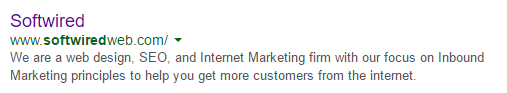
The important part is that you understand you can control what Google displays for search results! This is so important and so often missed as an opportunity; metadata descriptions are the same as paid ads except they are free. Think of metadata descriptions as places to put ads that can help you to attract more visitors by organic search results. For other pages write your descriptions with Calls to Action. These would be phrases like "check it out" or "get it now".
I'm sure you're wondering how to do this. Well, it depends on what content management system you use. Fortunately most websites use WordPress and this makes it easy to insert your unique metadata descriptions into each page.
Here's how:
- If you don't know how to code just install a plugin like Yoast and activate
- Go to the page you want to optimize and find the place where you can update the meta description
- Enter something unique but also make sure your keyword is entered
Metadata For Individual Pages
In my example I have three keywords for the main title, web design, SEO and Internet Marketing. Since this is my home page, I wanted all three services included; other sub pages will only be optimized for one keyword. This is the most important thing to remember when optimizing your website pages: build each page around one keyword only. Here's a page about Inbound Marketing:
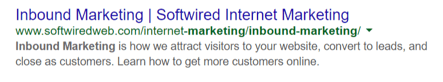
The link will take you to the actual page about Inbound Marketing, not the home page. These results appear depending on what you are searching for and what keywords you are using. Google will try to interpret what you are trying to find and not just show pages with particular keywords.
Once you start seeing how search results appear in Google and can connnect how to optimize those for your business you'll improve your chances for getting the right kind of customers from the internet. It's important that your content is focused on individual topics so people and search engines can understand what you are talking about.
If you are looking for professional help for your online marketing we can provide a free report to get your business going in the right direction.
(After writing this post I found a pretty lengthy article with more info about how and why you want to write individual metadate descriptions here)




Let Us Know What You Thought about this Post.
Put your Comment Below.