One of the things most often overlooked is how to set up your WordPress website for content management. I've seen some "Franken Systems" where pages and posts are all mixed together. If you have hundreds or even thousands of pages it can be a nightmare to manage.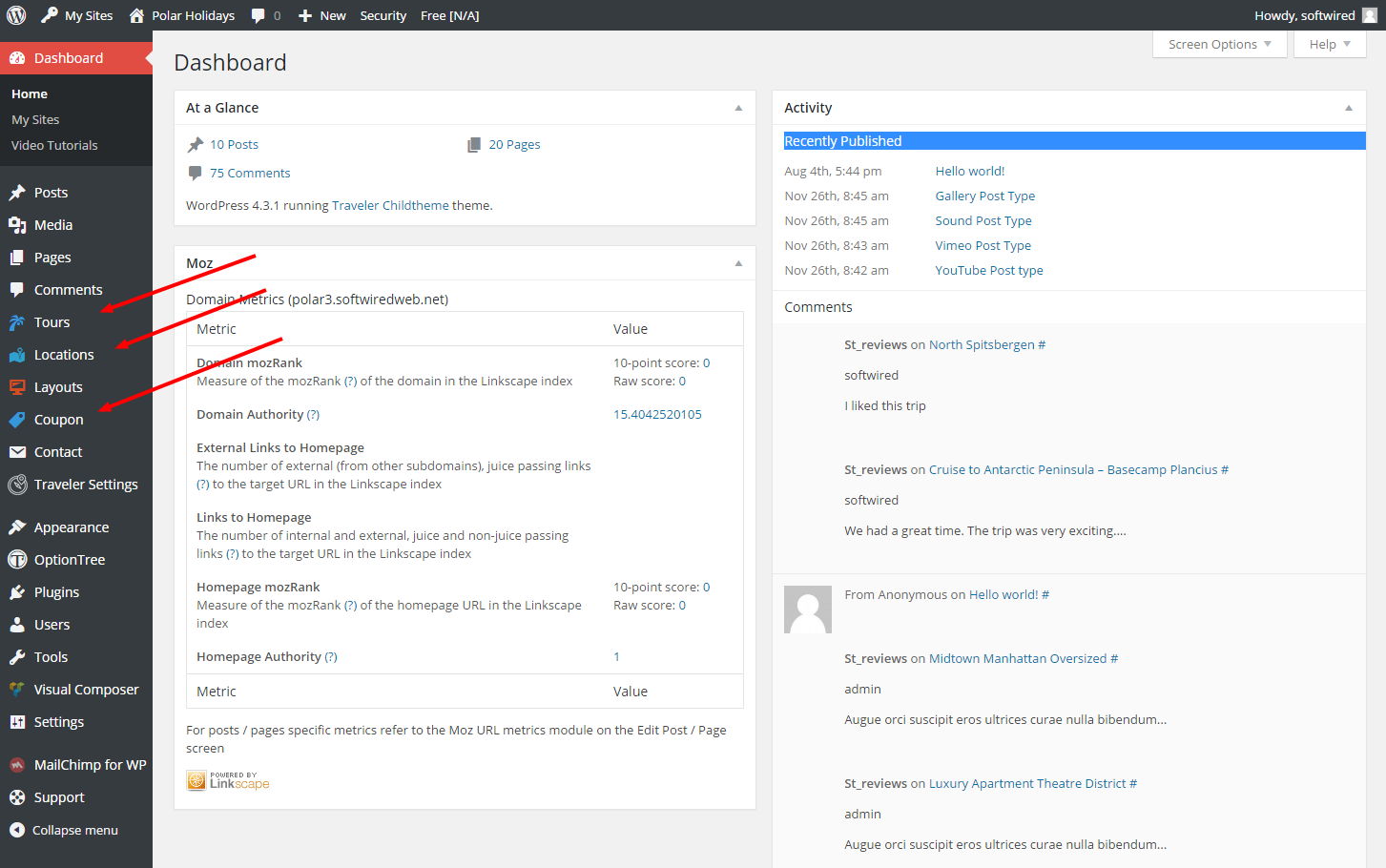
One of the easiest ways to set up the admin is to create custom post types. These are posts that don't fit into "posts" which are the blog and "pages" which comes with WordPress. By setting up custom post types you are creating what is called a taxonomy which is a complicated term for categories.
Here's how to create these post types: https://codex.wordpress.org/Post_Types
Usually we need a programmer to do this but there are some plugins that give a great interface to avoid programming. The one I like the most is called Toolset as it allows us to quickly configure these post types without coding. It's not totally user friendly for the average person but it keeps costs down.
Here's an example of what this looks like. Our project for creating a website that will offer tours needs some way of setting those up in the system. So we need to create a few custom post types. Tours, Locations, and Coupons.
Some themes come with the already built in. Other times we need to create these ourselves. Here's another example of how we created a custom post type with a plugin:
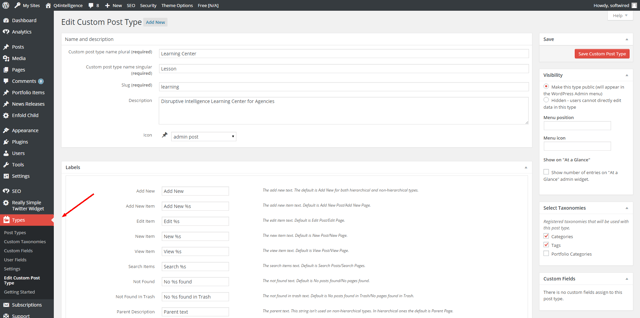
Once we filled in our fields the post type will appear in the admin bar where we can start loading up our content.
Customizing and improving the admin is part of our world class WordPress support service.
Designing for the admin is just as important as designing for the users and visitors on the website. For a more detailed explanation visit WordPress.org or if you need help with your WordPress website give us a call. One of our experts would be happy to help you out.




Let Us Know What You Thought about this Post.
Put your Comment Below.