 A domain name is simply your website name and the address where Internet users can access your website. We use IP addresses - which are a series of numbers - to identify individual computers. Because it is hard for people to remember a long string of numbers, domain names were developed and are used to identify entities on the Internet.
A domain name is simply your website name and the address where Internet users can access your website. We use IP addresses - which are a series of numbers - to identify individual computers. Because it is hard for people to remember a long string of numbers, domain names were developed and are used to identify entities on the Internet.
A business should carefully choose their domain name for both branding and marketing purposes. In some cases, the company’s name will already be taken as a domain and they will have to choose an alternate name instead. For example, if a business is called Spartan Donuts but www.spartandonuts.com is taken, then they may need to add another word or dash to make it work. For example, www.spartan-donuts.com or www.spartandonuts.bellingham.com.
Once an available domain is chosen, it must be registered with a domain name registrar such as godaddy.com or name.com.
Why move your website to a new domain?
There are a few different reasons that a business may wish to transfer a domain name to another registrar. For example, because the current registrar is unaffordable or more expensive than a competitor or the current registrar doesn’t offer all the features you need or want.
Moving your website to a new domain is usually needed for re-branding purposes. A domain move often coincides with a web design project. If you do it right you can retain all the great credibility you’ve already earned from search engines. If you don't, then you will have to wait months or years to get back to the same place you started.
There are instructions from Google on the best practices but the process can be complicated so here's a simple step by step guide to accomplish this task.
5 things you should do when moving a website to a new domain
- Before moving your website to a new domain, you should have your new website finished as much as possible. You don't want to do this half way through the process and confuse search engines by changing things around rapidly. You should have both the old site and the new site up and running under each different domain.
- Set up each site in Webmaster Tools and get them verified. You'll need this for later in the process.
- You will need to redirect all the individual pages you can using a 301 Redirect that tells search engines what you are doing. There is usually a function within your hosting control panel with this feature. You'll be mapping individual pages from the old site to the new site. For example: www.old-domain.com/pages/sample1.htm will be redirected to www.new-domain.com/newpage/newsample2.htm. It can be a very tedious and time-consuming process but it’s well worth it in the end.
- Now that you've redirected and tested all the pages so they work properly, it's time to tell Google what you've been doing. In Webmaster Tools click on the old website link, click on Configuration, click on Change of Address, and under "Tell us the URL of your new domain", select the new website.
- That's it! You can keep both websites up for a while and watch for any 404 errors on the new site. These are errors for “page not found” when links are trying to find the page on the new site. As these come up you can add more 301 redirects to remove them.
It's best to work with a developer or someone with technical expertise in the area. If moving your domain is done wrong, you could lose all your SEO and traffic!
Work with an experienced web design agency
Softwired provides digital marketing solutions for our clients and partner agencies. We’ve got you covered for web design, SEO, local online presence and optimization, digital marketing, digital sales, and digital advertising. Whether you’re interested in a silent partnership or a referral program, web design only or more; we have the experience you need to get the job done right.


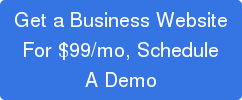

Let Us Know What You Thought about this Post.
Put your Comment Below.